WHAT IS THE IDEAL SIZE OF A PHOTO FOR A SUCCESSFUL PRINT?

Do you have a huge number of photos on your phone and have finally decided to print them? It is important to check that your photo is of sufficient quality for the print you want to make. Three parameters are important:
-
the definition : the number of pixels (points) your image has in height and width
-
the resolution : the number of pixels per unit area (centimetre or inch)
-
the size/dimension : the dimensions of the image to be printed on paper
“Resolution is the correlation between definition and size”.
How to determine the definition of an image?
On Windows: Right click on your image, select “Properties” and then click on the “Details” tab. Windows will show you the image size and resolution.
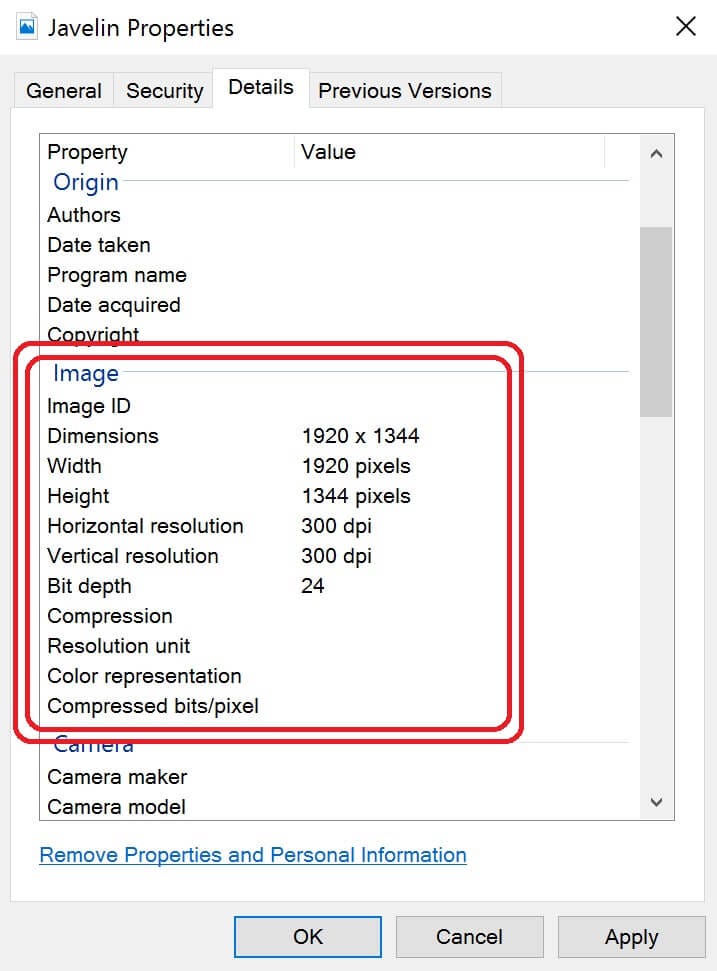
On Mac : Right-click on your image. Then click on “Read information”. You will find the image definition.
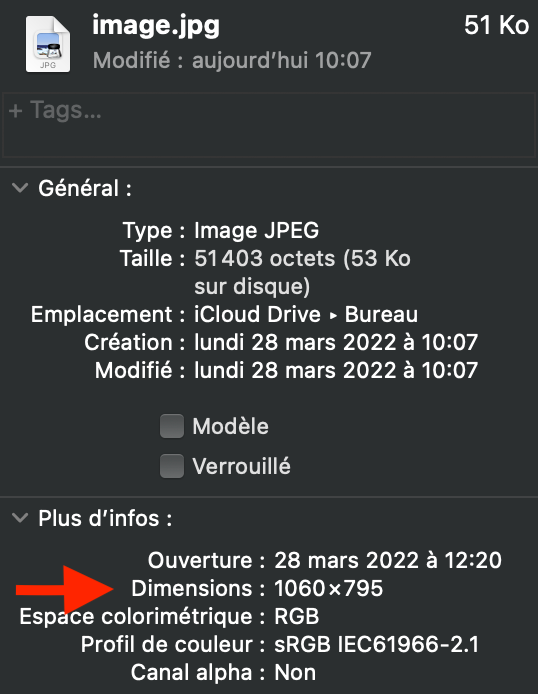
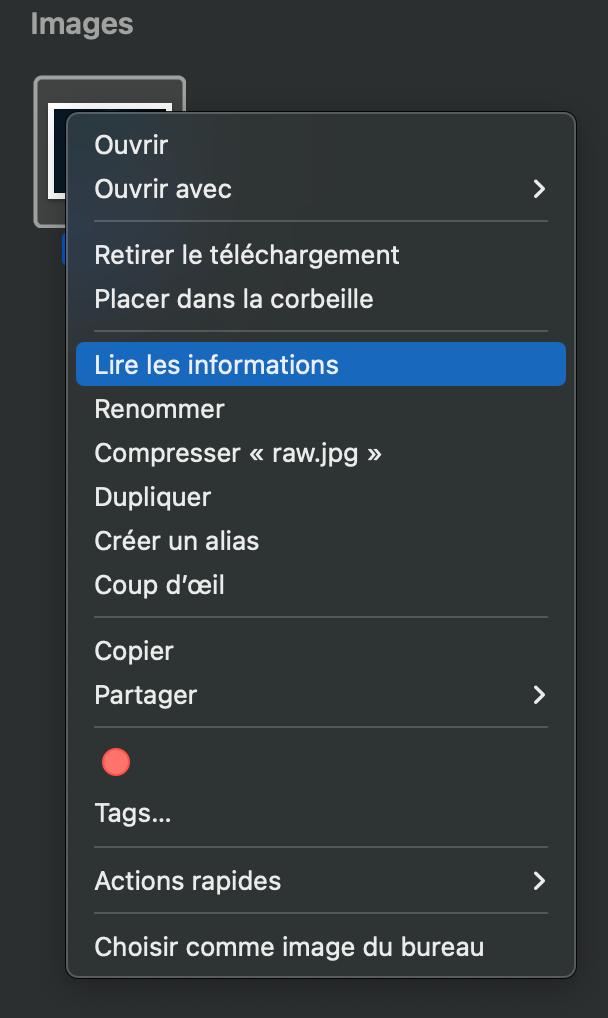
Method to calculate the ideal size of your photo
Pixels per centimetre
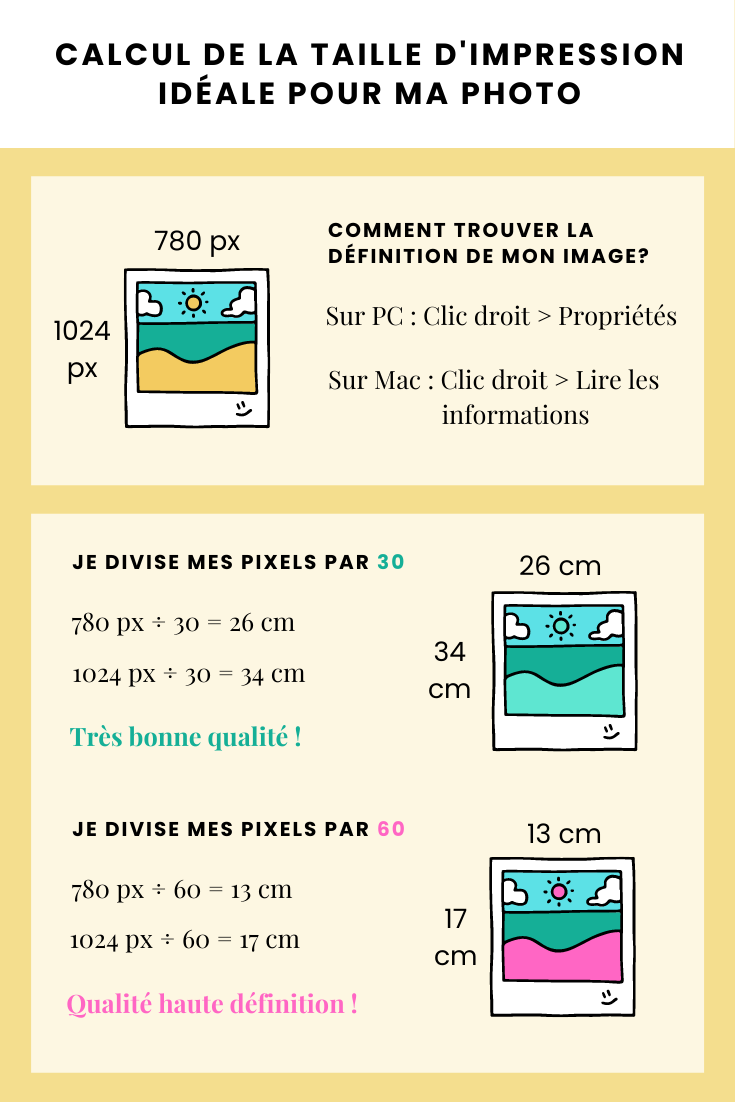
Once you have found the right definition of your image, it’s time for you to calculate the ideal size of your photo for printing.
-
For good quality, you should divide the number of pixels in height and width by 30.
-
For high definition, you need to divide the number of pixels in height and width by 60.
This will give you the ideal size in centimetres for printing your image.
Conversely, if you know the dimensions of the image to be printed on paper (A5 = 21cmx15cm, A3 = 42cmx30cm,…), you only need to multiply these dimensions by 30 to obtain the minimum definition your photo must have.
-
Good definition: 30 pixels per centimetre
-
High definition (HD) : 60 pixels per centimetre
In image processing, it is very popular to use a measurement in inches. This is known as pixels per inch or DPI (Dot Per Inch). Remember that one inch equals 2.54 centimetres. The resolution in pixels per inch (DPI) of an HD resolution of 60 pixels per centimetre is 152 DPI. A resolution of 30 pixels per centimetre will then be 76 pixels per inch.
And concretely?
Let’s take an example: if you want to print a photo on an A4 page (30cm x 21cm), you will need an image with a minimum resolution of 900px x 630px (30×30=900 and 21×30=630). For an A5 format (21cm x 15cm), you will need a minimum resolution of 630px x 450px.
As an example, recent smartphones (iPhone 12, Samsung S20,…) shoot in 12 Mpx which is equivalent to a definition of 4000px x 3000px.
Beware! When you send a photo to someone via social networks (Whatsapp, Messenger, Instagram,…) the quality of the photo is reduced because the file is compressed (for a faster transfer).
Last step : print your photos !
Once you have the right resolution for your photo, you need to choose the right platform to print it. There are several platforms on which you can make a single print: PhotoWeb, Cewe, Myposter…
There is one that allows you to co-create a family album: Tribu . This album consists of 14 pages on which you can place from 1 to 20 photos per page.

