
TRIBU, A COMPANY WITH VALUES
The High-Efficiency Image File format (HEIF) was developed in 2015 by the Moving Picture Experts Group. It allows an image or a sequence of images to be stored in a single file. Photos taken in this new format have a better quality. It is optimised to be as light as possible by storing images at twice the compression rate of JPEG images without reducing the level of detail of the photos.
There are many variants of the HEIF format. The HEIC format is one dedicated to Apple devices with the IOS 11 operating system or higher. It is simply a renaming to make files from an Apple device more easily identifiable.
Difference : JPEG – HEIF
The JPEG format is used worldwide and is widely used on the web because the file size is generally quite small. But what is the difference with HEIF?
- Zooming: since HEIF image quality is much better, zooming will be much sharper than with JPEG (where at a certain point the picture becomes blurry).
- Image style: HEIF can combine moving and still images (Live Photo, GIF). JPEG, on the other hand, can only produce still images.
- Weight: as previously stated, on an identical shot, the HEIF format will be twice as light as the JPEG format.
- Editing: you can edit your photos (rotate, crop, etc.) without degrading the quality, which is still a big problem with photos in JPEG format.
- Protection: the HEIC format preserves multi-layer information such as transparency or depth of field, which is not possible with JPEG.
How to convert a HEIF format into a JPEG?
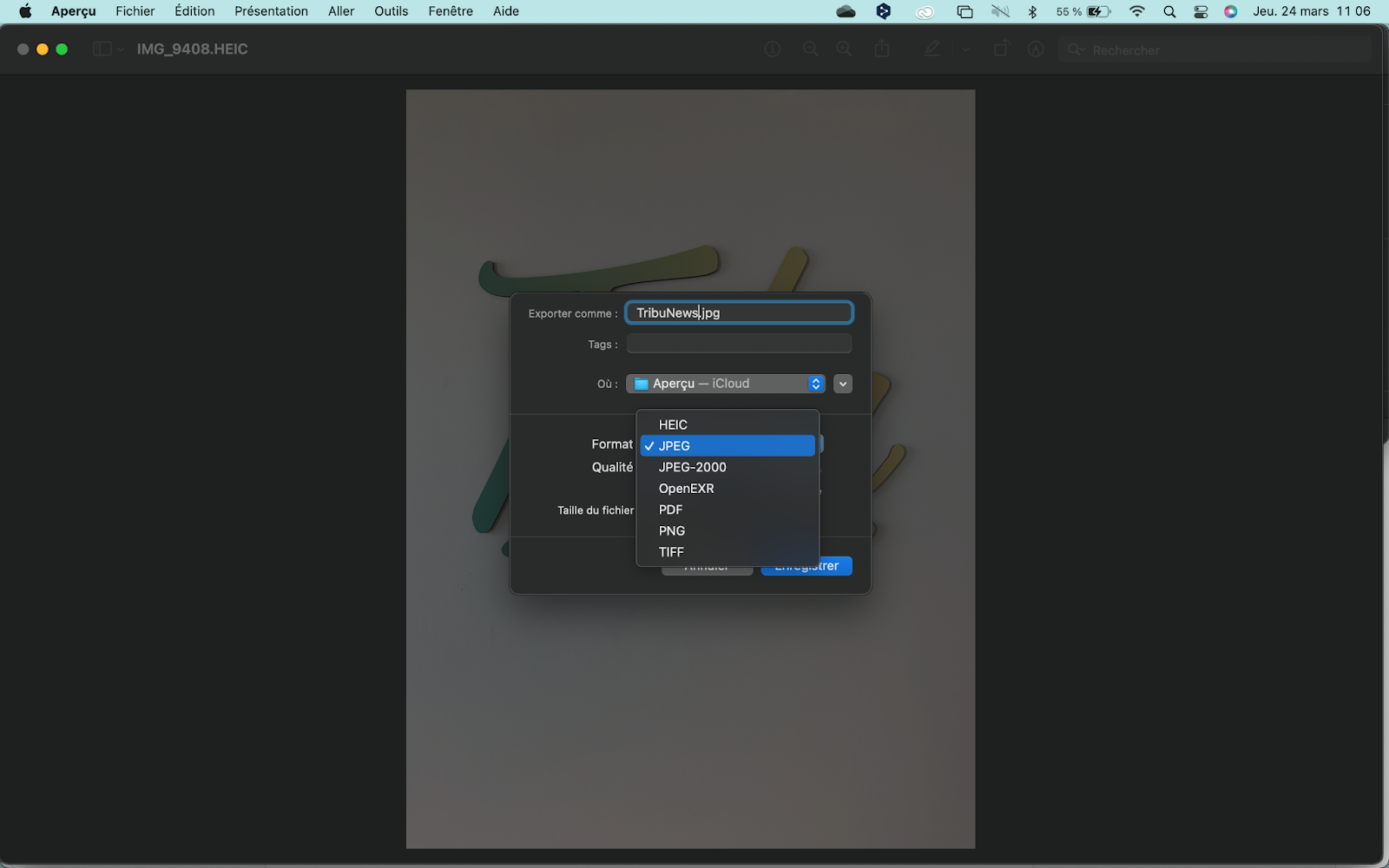
The HEIF format contains more information than JPEG but weighs less. However, if you want to share your HEIF images on the web, you will need to convert them to JPEG to ensure full support. On the Mac, it is quick to convert a HEIF format to JPEG using the Preview application. Go to the File tab > Export… Then select the JPEG format and save.
On the PC, there are several free online programs that can convert HEIC photos to JPEG. For example, the free online software Convertio works well but will slightly reduce the level of detail in the photos.
Few platforms are currently compatible with the HEIF format. Whatsapp, Messenger, Instagram automatically convert your photos to JPEG format, which leads to a loss of quality. If you want to share your photos without loss of quality, there are a few platforms that are compatible with this format, and we recommend one: Tribe. It will allow you to create a photo album without having to convert them all to JPEG. You can choose to receive the digital version of the album or the paper version. The best thing about this platform is that you can co-create the album with several family members. If you don’t know what to do with all your photos in HEIF format, go to the Tribu website to create your family album!
We advise you to keep the HEIF format to keep qualitative photos and then share them in a photo album to share with your family.
